- info@500tech.com
- HaYetsira 19, Ramat Gan
Useful Tool: SCM Breeze
Ilya Gelman
Last updated on Sep 26, 2017
Git is great. We use it in all our projects. Some people prefer GUI: either built-in VCS integration from VSCode or WebStorm, or stand-alone apps like SourceTree. For the rest of us that are more comfortable with the command line, there is a must have productivity tool: SCM Breeze
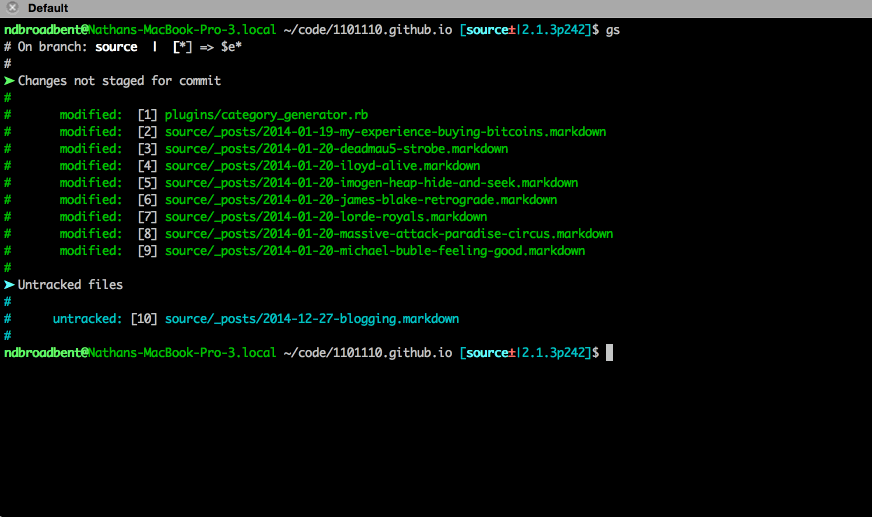
Demo from the original repository
It saves time when working with git from the Terminal by adding shortcuts for git commands. Obviously it is faster to write
gs instead of git statusgb instead of git branchgrhh rather than git reset HEAD --hardTo see all git shortcuts added by SCM Breeze, run
git_aliases.
Of course you can also easily add such aliases in your shell rc file by yourself, but this tool have even greater feature: file shortcuts. They allow you to reference files by numbers. Imagine that you need to stage 4 files out of 15 for commit. With this tool it would be as easy as
gs followed by ga 1-3 6git add $1 $2 $3 $6Referencing files by numbers is very efficient
This works both with bash and zsh. Get it here.
© 500Tech. Building high-quality software since 2012.
- info@500tech.com
- HaYetsira 19, Ramat Gan
